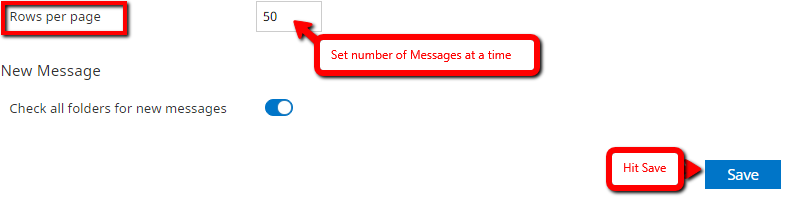The Mailbox View let you adjust various options and settings that control the behavior and the UI of the Roundcube WebMail application. The numerous settings are grouped by the following sections below:
Note : After changing preferences, don’t forget to save them by clicking the Save button below the settings form.
Mailbox View
Steps in opening Mailbox View:
- Open WebMail https://webmail.mailhostingservice.com
- Click Settings
- Click Preferences
- Click Mailbox View
Show preview pane

Mark previewed messages read
Request for receipts
Expand message threads
Rows per page
Check all folders for new messages